Jaccobe sorry, ale když zase vidím, jak tím křížovým šroubovákem šmrdláš po displeji, tak bych ti ho nejradši vyrazil z ruky. 
Na průmce nás naučili, že slovo "nejoptimálnější" je logický nesmysl. Když je něco optimální, tak to Franta nemůže mít optimálnější nebo Lojza dokonce nejoptimálnější.;-) Jinak za videa díky, možnosti nastavení jsou obrovské a člověk má prostor experimentovat. Druhou věcí možná je, kolik lidí tohle využije. Nechci lidi nějak podceňovat, ale přišlo mi, že dost lidem přišlo složité pochopit nastavení Etracu a to je fakt NIC proti Mantě.
Manticore to the Screw, Part 5 and 6 - Audio and Signal Processing
Categories: Detektor kovů Minelab Manticore
Once again, we have a "double" episode. We'll discuss audio response setup and signal processing. They are so closely related that it would be wrong to separate them.
If you open the Manta's Audio menu, you'll probably be, as we were, slightly shocked at all the options it offers. As with everything, though, you get used to "better" quickly, so I basically can't imagine it not all being there now. Plus, once the initial shock of all the options wears off and you become familiar with the setup, it's actually all pretty simple.
Thus, let's see what you can find there.
Audio
If you open Audio, you'll find 1, 2, and 5 tone settings with adjustable values. However, these are tones for non-ferrous targets, which means you still have to add a tone for iron to each tone. 1 tone is thus two tones, etc. For all categories you can adjust the pitch of the tone and also the volume. For the 2 and 5 tone you can then move the different areas where you want which tone to sound. So you can make a 5 tone a 4 or 3 tone.

The next three categories are labelled similarly: 1, 2 and 5. But this is all about areas, as these settings are multitone. You can see from the picture that the partitions in each area can be adjusted and you can basically create as rich a multitone as you want. Other volume settings and area width adjustments are the same as the previous category.
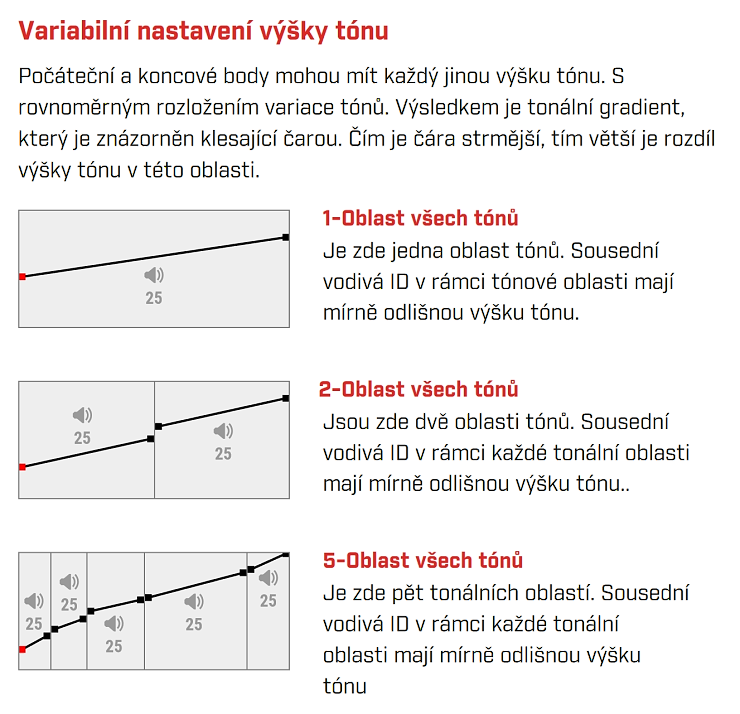
Audio themes
If you browse through the Audio Themes, you'll notice that there is a choice of Normal, Enhanced, Depth and Prospecting. These categories allow you to tailor the detector to your exact requirements.
Normal: is a mode for everyday detection with a clear and clean response.
Enhanced: is a mode optimized for high EMI locations.
Depth: in this mode, according to the name, everyone is primarily looking for depth, but it is ideal for searching in suburban locations full of iron.
Prospecting: is a mode designed primarily for finding natural gold and the finest jewelry in places with little waste.
(Note: You can read a full description of each theme in the manual, which is available for download in the eshop at the bottom of the Metal Detector product page Minelab Manticore )
If we already have a profile selected, we can further modify it as Peter shows in the video. There are three profiles for the Normal, Enhanced and Dept themes.
Simple: This is a minimized modulation of weak/deep targets. All but the weakest/deepest targets will sound similar to near-surface/strong targets.
Medium: If the Profile is set to Medium, a medium modulation is applied. Targets of medium depth except for the weakest/deepest will sound different than targets very close to the surface/strong.
Rich: If the Profile is set to Rich, a high degree of modulation is applied. The weakest/deepest targets sound different than the mid-depth targets, and both of these groups also sound different than the very near-surface/strong targets.
Then there's the recovery rate setting to deal with all of this, but we'll talk about that again in future episodes.
Video - Audio menu
Video - Signal processing
How to "duck"
I've had a few questions from E-Trac and CTX detector owners asking how to "duck" on the Manticore? The Manta has significantly more settings than the original Long and Smooth modes, so you can literally make your "duo" mode to your liking.
The setup is quite simple. Select the audio theme Depth. This mode is designed for places with a lot of iron and there is an adjustable VCO, which is needed. If you are going to test, I would probably choose the Medium profile to start with. And now you can start playing with the sound of your "duo". Feel free to start with a slightly extreme setting, setting "min.pitch" to 5 and "max.pitch" to 20. Treshold somewhere around 6. And last is the recovery speed setting. There, feel free to start from 0 or 1. The Manta is really extremely fast and comparing the separation characteristics with the E-Trac is really impossible anymore. Even comparing with the Equinox, I find that setting the speed to 3 is 4 on the EQ and the response is faster anyway.
You just have to be unafraid and experiment and try and find your perfect "sound"😉.
The article is included in categories:
- Archive of articles > Metal Detectors - Reviews and Tests > Minelab – tests and reviews > Detektor kovů Minelab Manticore
Post
anunaki - A přitom nastavení Etracu není vůbec složité ale pamatuju jak tu jeden borec měnil CTX za Xterru 700 
Tady je nastavení a test Manticore ala Etrac v Conductu od polských kolegů z kanálu Top digin: https://youtu.be/GhlLDGMOeVA
A tady je pro srovnání test E-trac: https://youtu.be/2vlfQYxLpHA
David1973: jeden z nejsložitějších detektorů, co se týkalo nastavení, mi přišel známého Whites DFX. Tam byly snad stovky parametrů. Různé filtry,kompenzace,zesílení,... Výrobce tam dal možnost nastavení prakticky čehokoliv. Ale musel jsi tomu rozumět a vědět, v čem se se hrabeš a co to ovlivní...;-)
Tomisek - Jj, mám Whites ale naštěstí jeden z těch jednodušších na nastavení a ještě je tam naštěstí stručný návod na batteryboxu 





